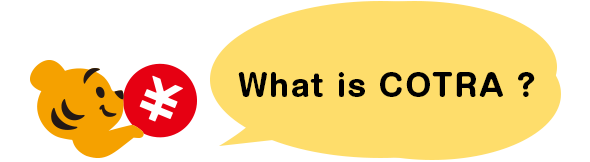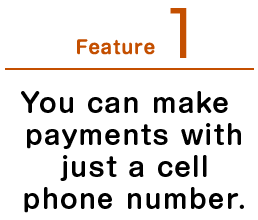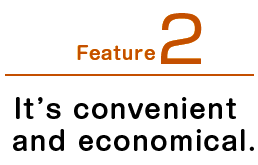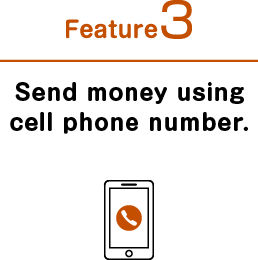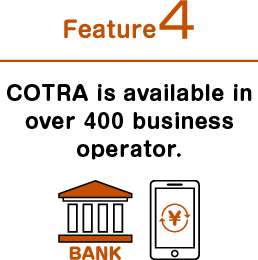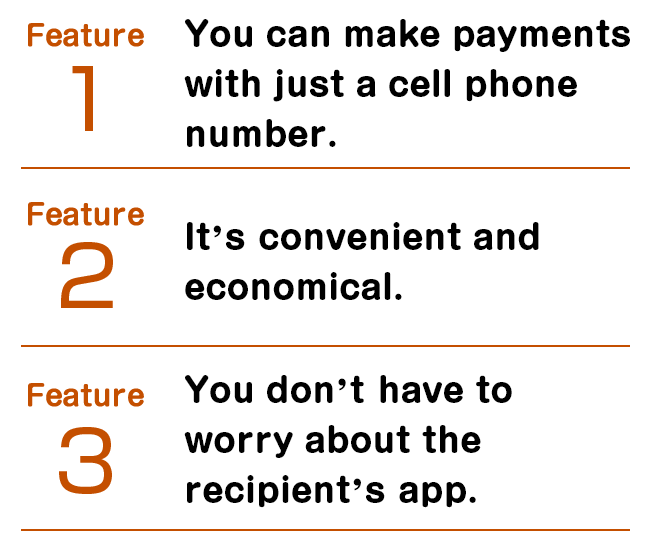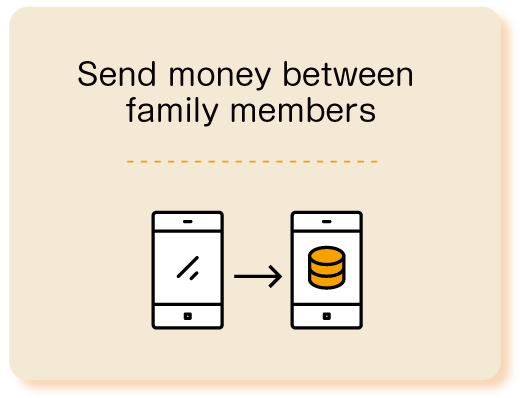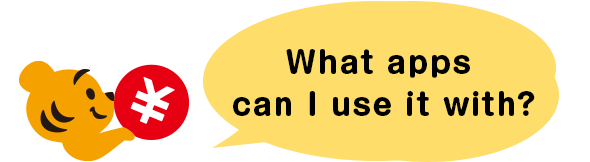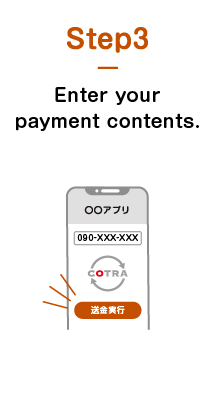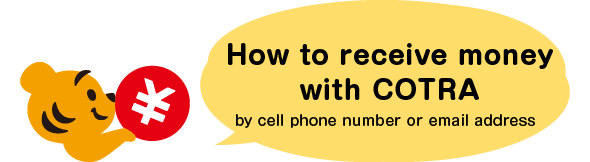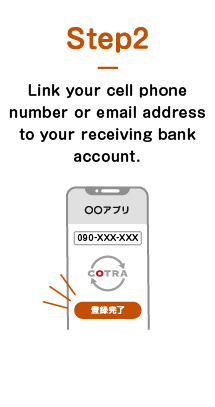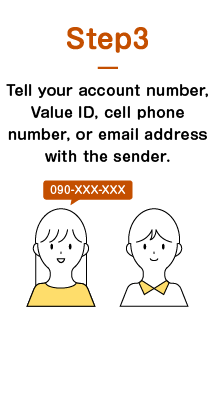Connecting Everyone

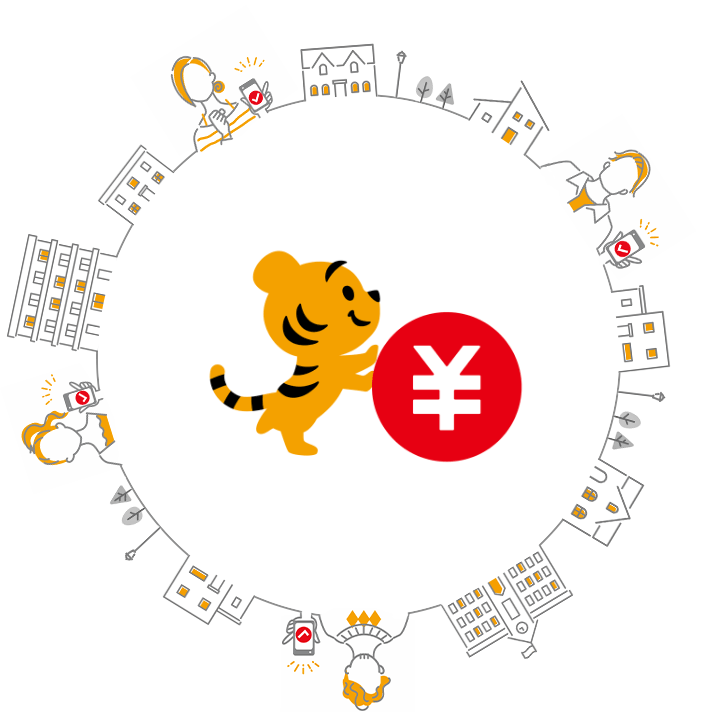
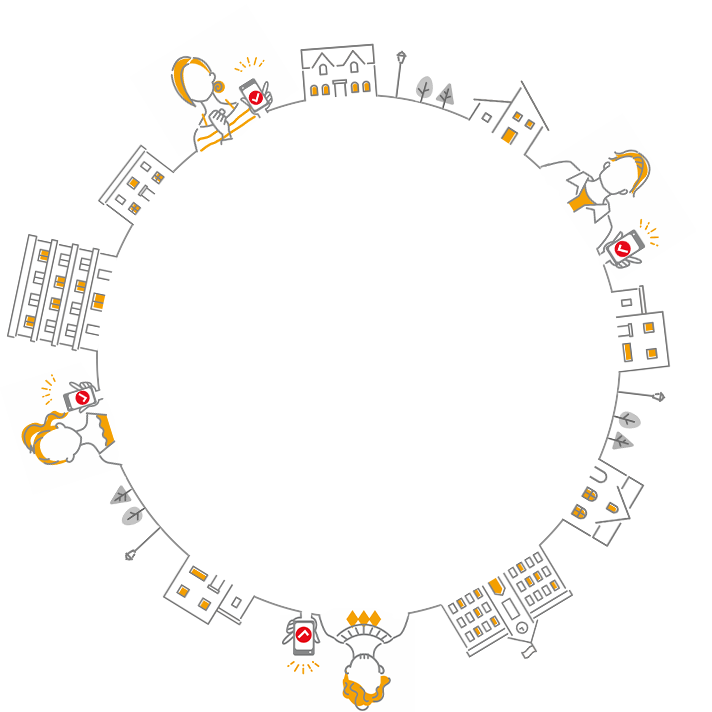
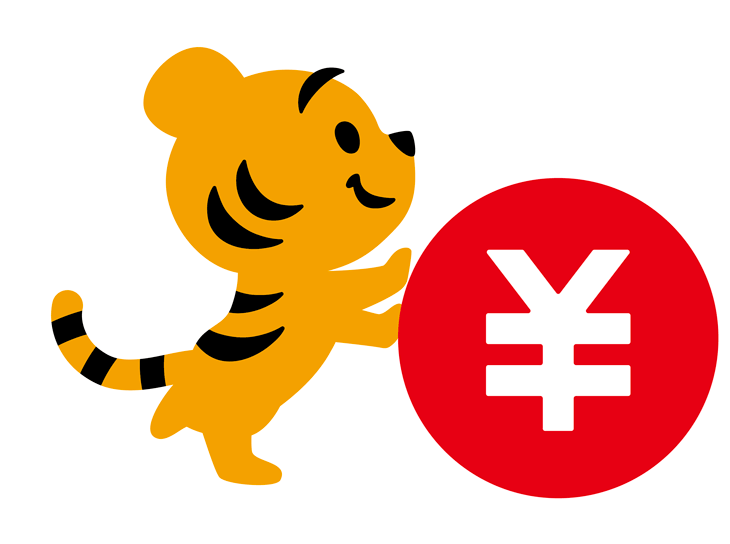
COTRA can be used in apps you regularly use.
Making payments more convenient.

More freedom in your life!
You can make payments on various occasions.
You can make payments more than
400 business operator!
and still counting!
More and more apps will be using COTRA.
*in Japanese alphabetical order

ARUARU Wallet

ウォレットプラス

SBI新生銀行アプリ

OKI Pay
(沖縄銀行)
京銀アプリ

こいPay
(広島銀行)
こうぎんアプリ
(高知銀行)
三十三銀行アプリ

J-Coin Pay
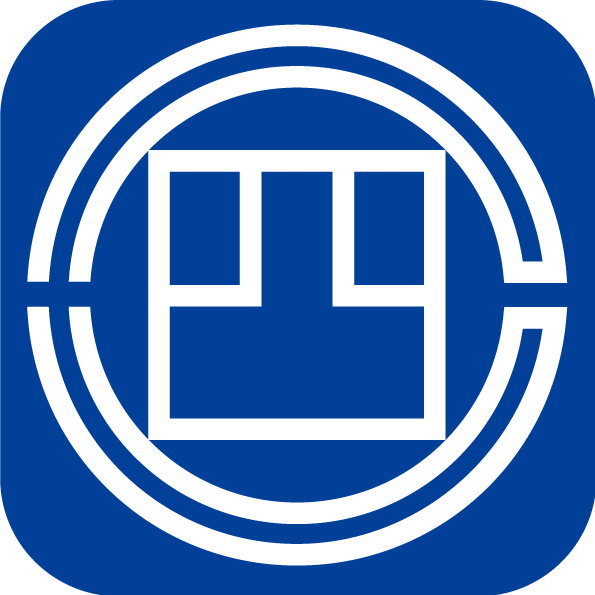
四国銀行アプリ

住信SBIネット銀行
アプリ
どうぎんアプリ
(北海道銀行)
とちぎんアプリ
(栃木銀行)
西日本シティ銀行
アプリ
はまPay
(横浜銀行)
Bank Pay

BANKIT
(アプラス)
肥後銀行アプリ

ひびしんアプリ
(福岡ひびき信用金庫)
Payどん
(鹿児島銀行)
北陸銀行
ポータルアプリ
三井住友銀行アプリ

三菱UFJ銀行

みんなの銀行

ゆうちょ通帳アプリ

YOKA!Pay
(熊本銀行)
YOKA!Pay
(十八親和銀行)
YOKA!Pay
(福岡銀行)
and still counting!
- *Screens simulated for illustrative purposes only. Actual experience may differ.
No setup needed when receiving via account number or Value ID!
Receiving via cell phone number or email address?
You'll just need to link your cell phone number or email address to your bank account first.
Once linked, you can receive money smoothly.
- *Screens simulated for illustrative purposes only. Actual experience may differ.
Frequently asked questions
-
- QWhat are the benefits of registering my phone number and email address?
-
A
You can receive payments with just your phone number, saving you from providing your account number. You can also receive messages.
- You can still make payments without registering your phone number. Only one phone number (email address) can be registered for each receiving account.
-
- QWhat should I do if my registered phone number changed?
-
A
Please register your new phone number with the apps you will be using, and delete your old phone number from the apps you have registered this number.
-
- QWhat should I do if I made a payment with COTRA by mistake?
-
A
You cannot cancel a payment. COTRA has a function to confirm recipient's name, so please check it carefully before executing a payment.
-
- QIs there an upper limit to sending money via COTRA?
-
A
You cannot send more than 100,000 yen per transaction. Some apps may have a different upper limit.
-
- QIs COTRA available all the time?
-
A
Depending on the app you are using, there may be a temporary suspension of service.
-
- QHow much does it cost to make a payment with COTRA?
-
A
Fees are determined by each operator.